Intuitive UX in 2025: Timeless Principles That Never Change
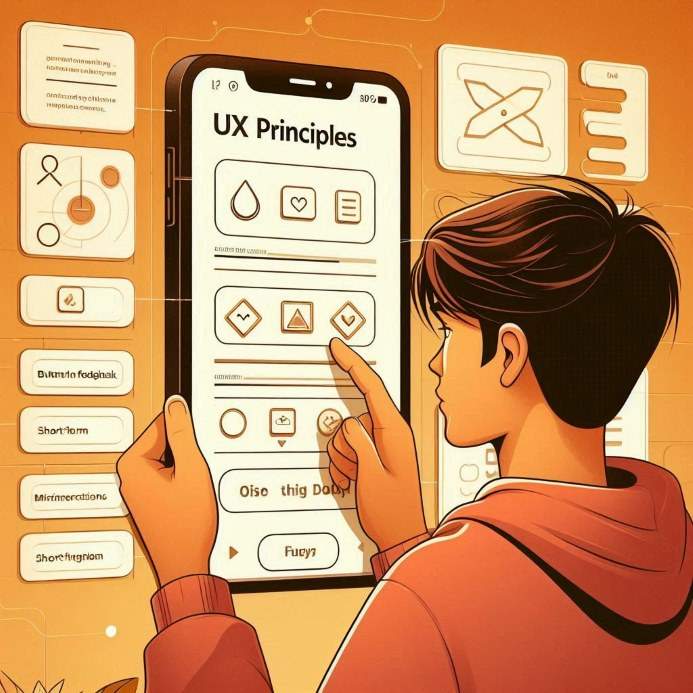
Design trends come and go. One year it’s glassmorphism, the next it’s pastel minimalism and floating animations. But regardless of era or style, good UX stays the same: clear, predictable, user-centered. In this article, we’ll look at the UX fundamentals that still hold strong in 2025.
1. Visual hierarchy beats cool fonts
If everything is important, nothing is. A user should instantly understand where they are, what to do next, and what matters most.
- Use contrast, spacing, and size to guide the eye
- Group content logically — don’t create “walls” of text
2. Microinteractions are essential
Hover effects, click feedback, validations — they all subtly communicate: “you did it right” or “try again.” Without them, the user is left in the dark.
3. Text beats unclear icons
A button with a key icon and no label can confuse. A small label next to a symbol saves the experience.
4. The short form is king
Less is more: 3–4 well-spaced fields convert better than 10 grumpy steps. Ask only for what’s absolutely necessary.
5. Mobile-first is not optional
In 2025, 80% of traffic comes from mobile. Buttons must be easy to tap, and the entire design should be built for small screens — not just adapted afterward.
Conclusion
Good UX isn’t about visual wow — it’s about making everything flow naturally. Trust comes from clarity, and loyalty from a frustration-free experience. Styles may change, but UX fundamentals never go out of style.
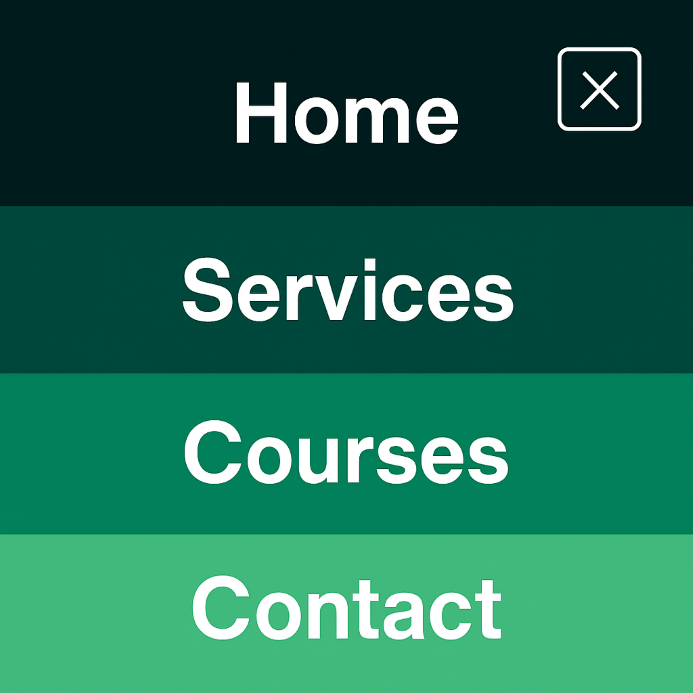
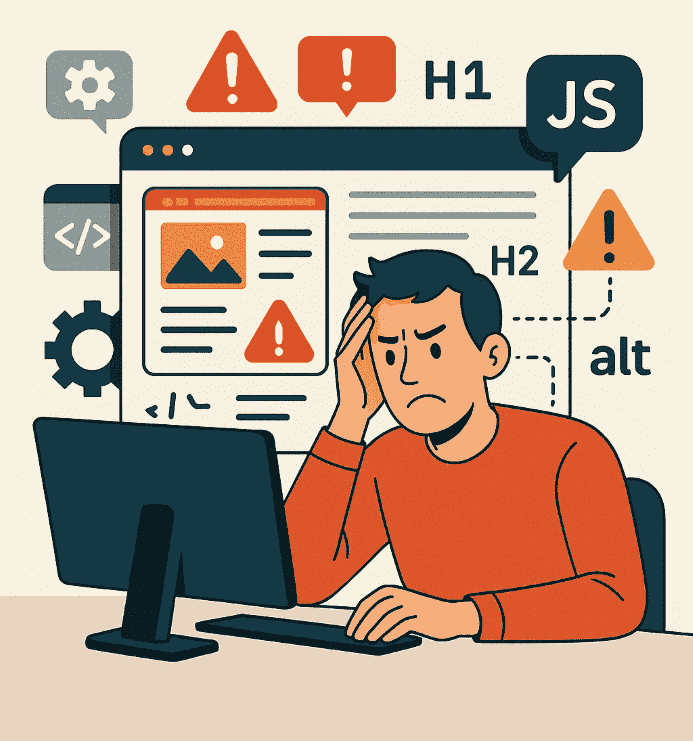
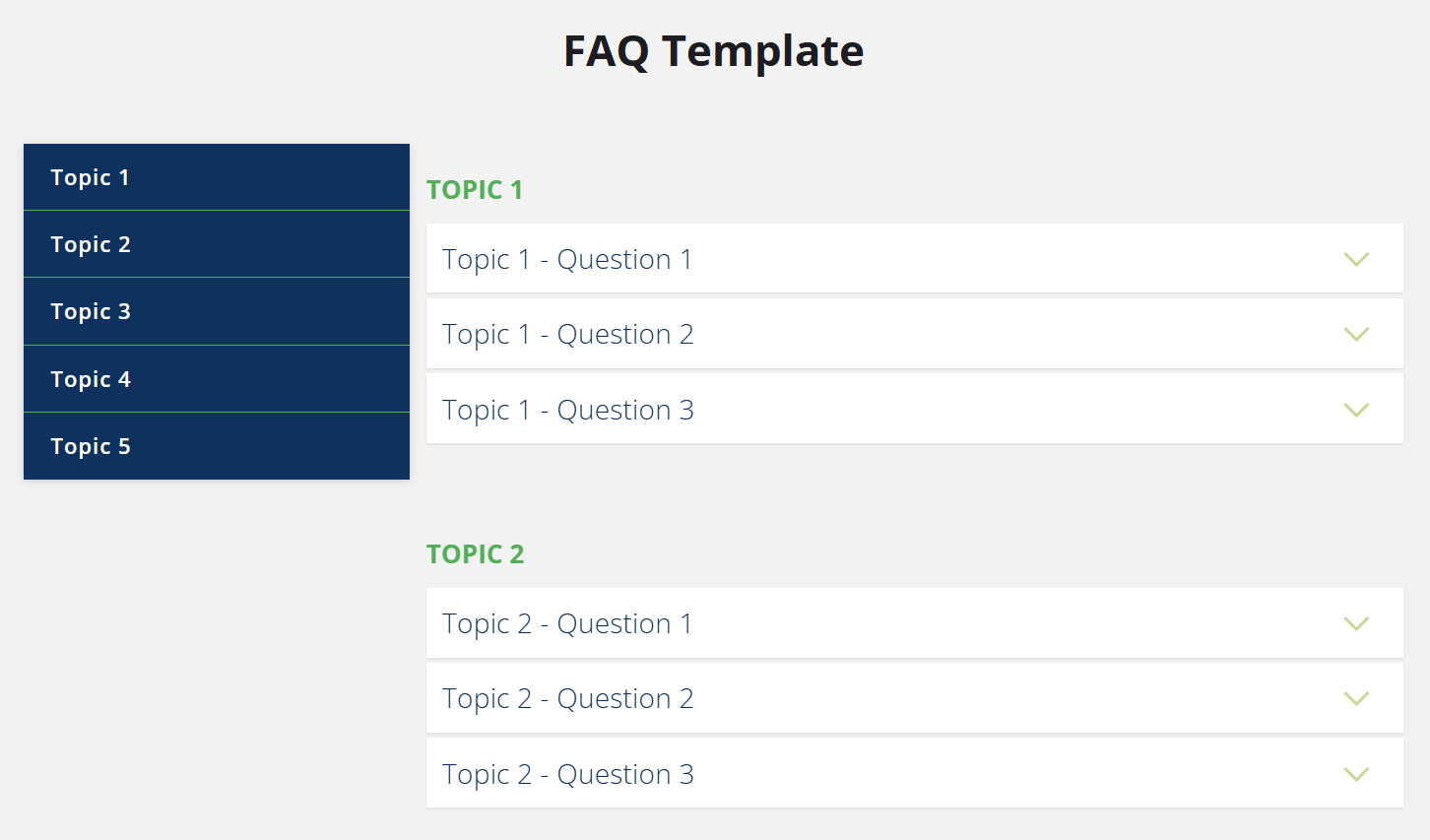
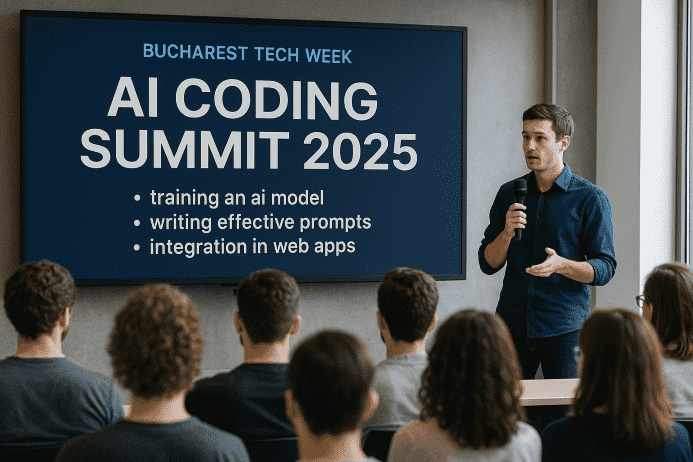
Be the first to comment!