How to Build a Fullscreen Animated Menu with HTML and CSS
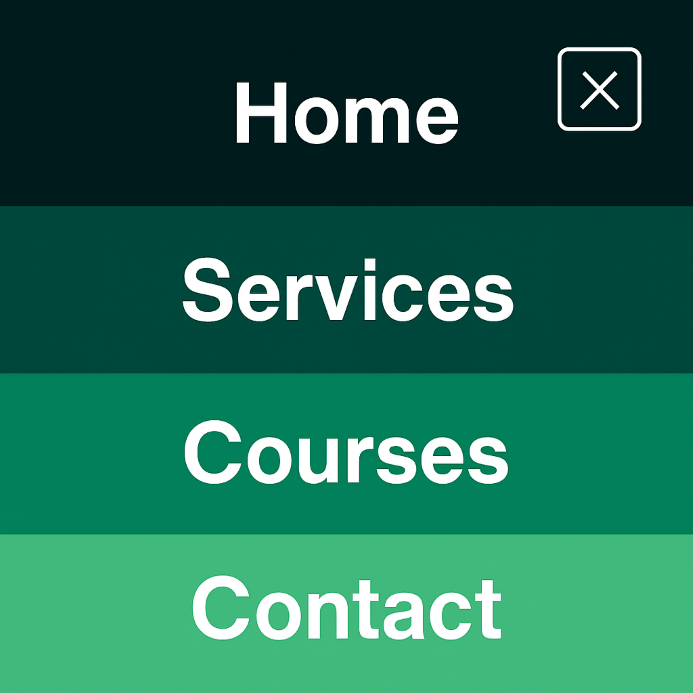
A fullscreen menu built with HTML and CSS offers an elegant and immersive navigation experience. By using a
checkbox as a trigger, you can activate fluid transitions, visual transformations, and dynamic styling
without relying on JavaScript. It’s perfect for modern pages, creative landing sites, or bold presentations.
HTML Structure
The HTML code is based on a simple and intuitive layout:
- A checkbox input with the ID
#ib-checkbox-triggerto control the menu’s state - An associated label containing
.ib-nav-icon— the hamburger icon with four lines - A
.ib-navbarthat holds the actual menu
Toggling the checkbox activates CSS transformations through ~ selectors, without JavaScript.
CSS Logic: Transitions and Transformations
- The hamburger icon transforms into an "X" using
rotate(45deg)andopacity: 0on lines 1 and 4 - The menu is initially hidden (
opacity: 0,visibility: hidden) and becomes visible when the checkbox is active - Each menu link has a custom transition delay, creating a sleek staggered effect
- The vertical version
.b-versplits the menu into equal columns usingflex-growandborder-left
All interactions rely on precise visual transitions and are fully compatible with modern browsers.
Design and Customization
- Defined color scheme: dark background (
#000) and subtle hover accents - The menu features four blocks with distinct colors using
rgba()— for clear visual segmentation - Navigation text is styled with
font-size: 60pxandfont-weight: 800— ideal for an impactful menu - Hover animation is achieved through the
::beforepseudo-element andscale()transformations
The design is easy to customize and extend — change colors, fonts, structure, and animations without affecting functionality.
Adaptability and Scalability
- Full mobile support via
@media (max-width: 767px) - The vertical menu auto-adjusts on smaller screens using
flex-direction: column - Optional enhancements: background blur, touch interactions, or SVG icons
- Compatible with
modularorcomponent-basedimplementations in modern frameworks
The CSS structure is clean and scalable, ideal for projects that demand memorable visual interfaces with strong performance.
Conclusion
This fullscreen CSS menu demonstrates the elegant and functional potential of advanced selectors and CSS transformations. It’s a modern interface example that works without external libraries, maintaining high style and performance. Download the archive

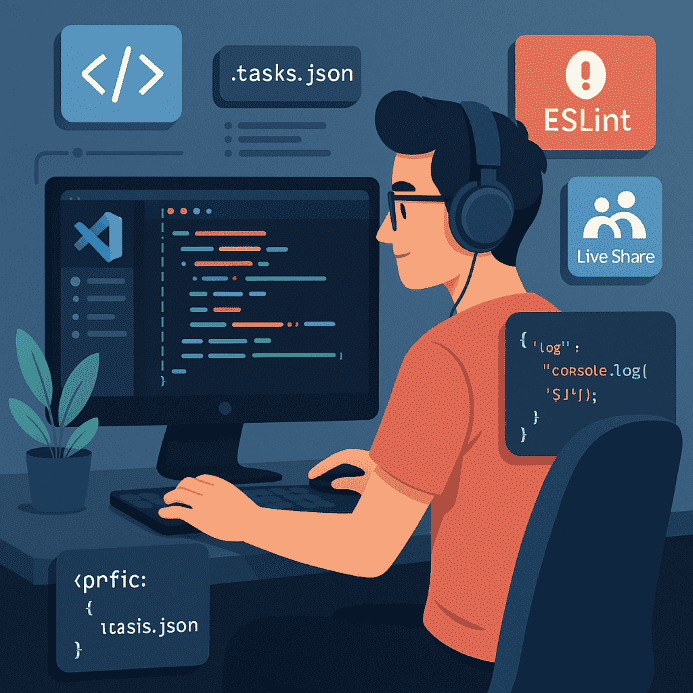
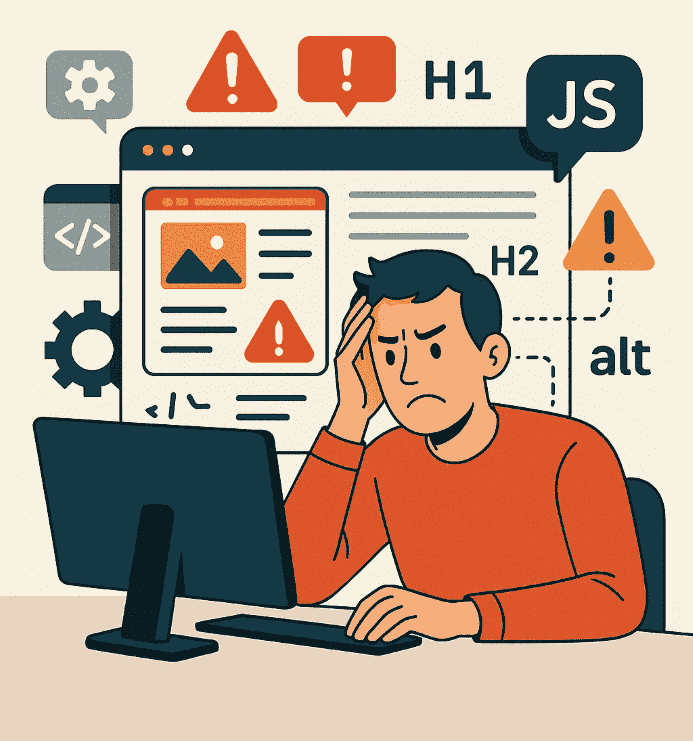
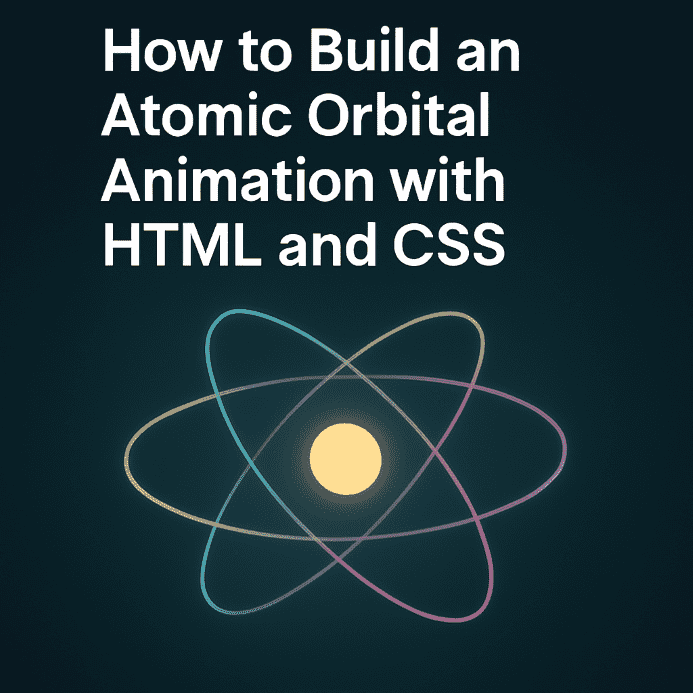
Be the first to comment!