New Set Methods in JavaScript—Simpler Intersections, Differences, and Unions
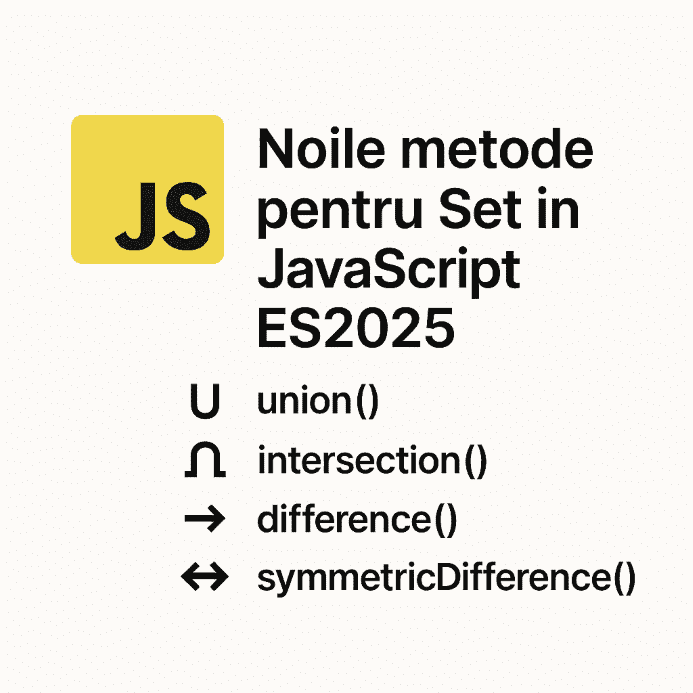
Working with sets (Set) in JavaScript has always been a bit clunky. But in ES2025, things are changing: we now have native methods like .union(), .intersection(), .difference(), and .symmetricDifference(). These make your code cleaner, more expressive, and easier to maintain.
What are these methods?
setA.union(setB)→ combines all elements from both setssetA.intersection(setB)→ keeps only the common elementssetA.difference(setB)→ keeps only what's insetAbut not insetBsetA.symmetricDifference(setB)→ keeps elements that are in exactly one of the sets
Live Example: Set Operations
Now you can perform set operations clearly, without writing manual logic for each combination.
Why does it matter?
Previously, to compute the intersection of two sets, you had to write something like:
const intersection = new Set([...setA].filter(x => setB.has(x)));Now, you can simply write:
const intersection = setA.intersection(setB);Compatibility
- Supported in: Chrome 122+, Firefox 127+, Safari 17+, Edge 122+
- You can check support on Can I Use
- No transpiler or Babel required
Conclusion
The new Set methods make JavaScript more expressive and developer-friendly. If you work with data, filters, or collections, these methods will simplify your life. Try them out in the live example above!

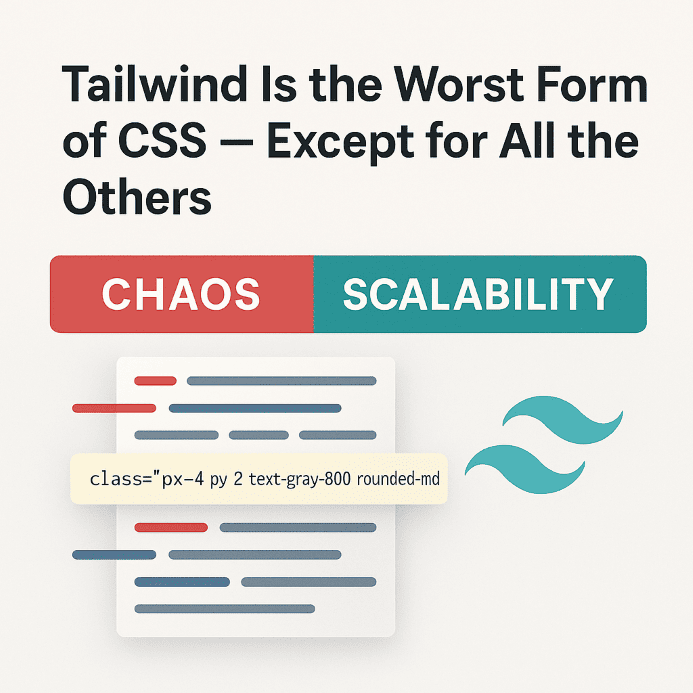
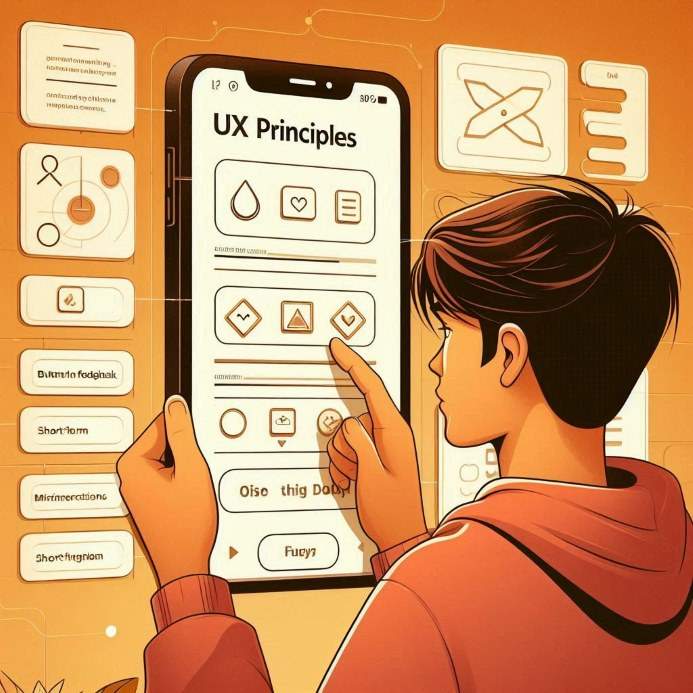
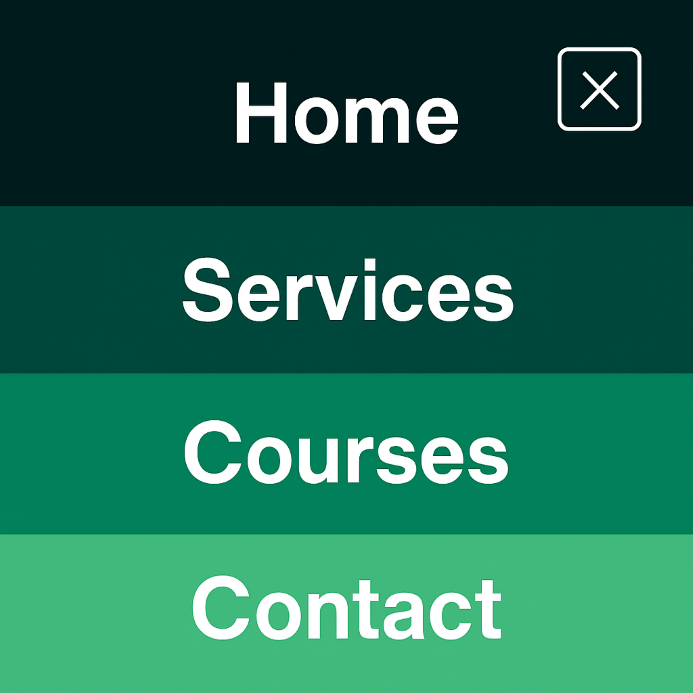
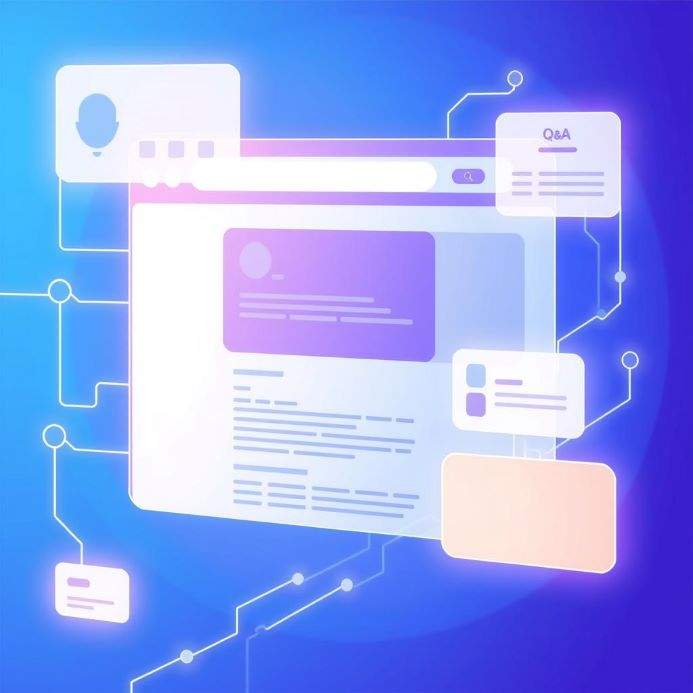
Be the first to comment!