Efficient Git Workflows for Small Teams

Git is no longer a “luxury” for large teams — it’s a standard even for two-person projects. But too often, small teams work chaotically: pushing directly to main, no clear branches, or meaningless commits. This article proposes a clean, easy-to-follow, yet powerful workflow for real collaboration.
Why do you need a workflow?
Even if you're just 2–3 developers, without clear rules:
- you’ll run into frequent conflicts
- you won’t know who’s working on what
- reverting a bug will be a nightmare
Simplified structure: main, dev, and feature
This model works perfectly for small teams:
- main – only production-ready code
- dev – tested integrations still in progress
- feature/feature-name – isolated branches for tasks or bugfixes
Essential steps in a working cycle
- Create your branch:
git checkout -b feature/contact-form - Make clear and frequent commits:
git commit -m "Add email validation" - Push to remote:
git push origin feature/contact-form - Open a Pull Request to
dev - After testing, merge into
mainonly fromdev
Bonus: useful commit rules
- Prefix commits:
[fix],[feature],[refactor] - Write in present tense:
[fix] remove double spaces from footer - One task = one commit (or multiple, but logically grouped)
Conclusion
A well-chosen Git workflow saves time, frustration, and lost tasks. It doesn’t matter how small the team is — a clear structure gives you control and clarity. And when the team grows, you won’t have to relearn everything from scratch.

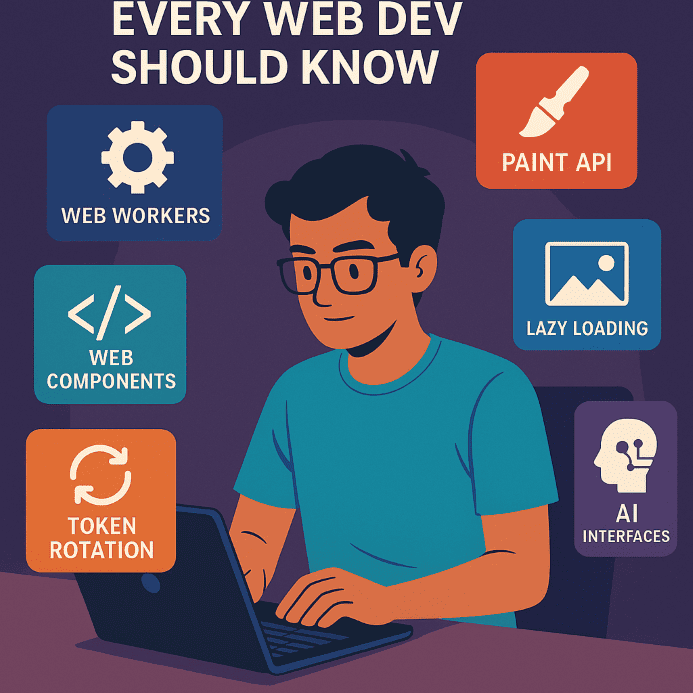
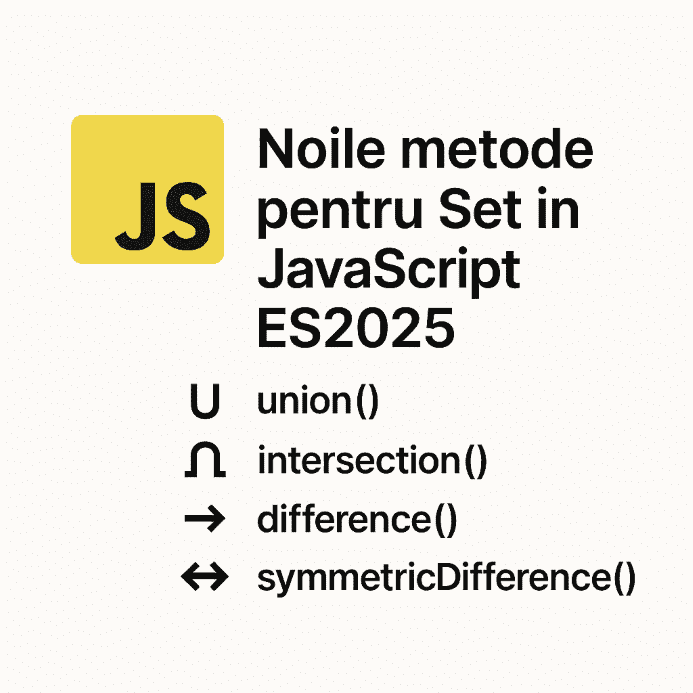
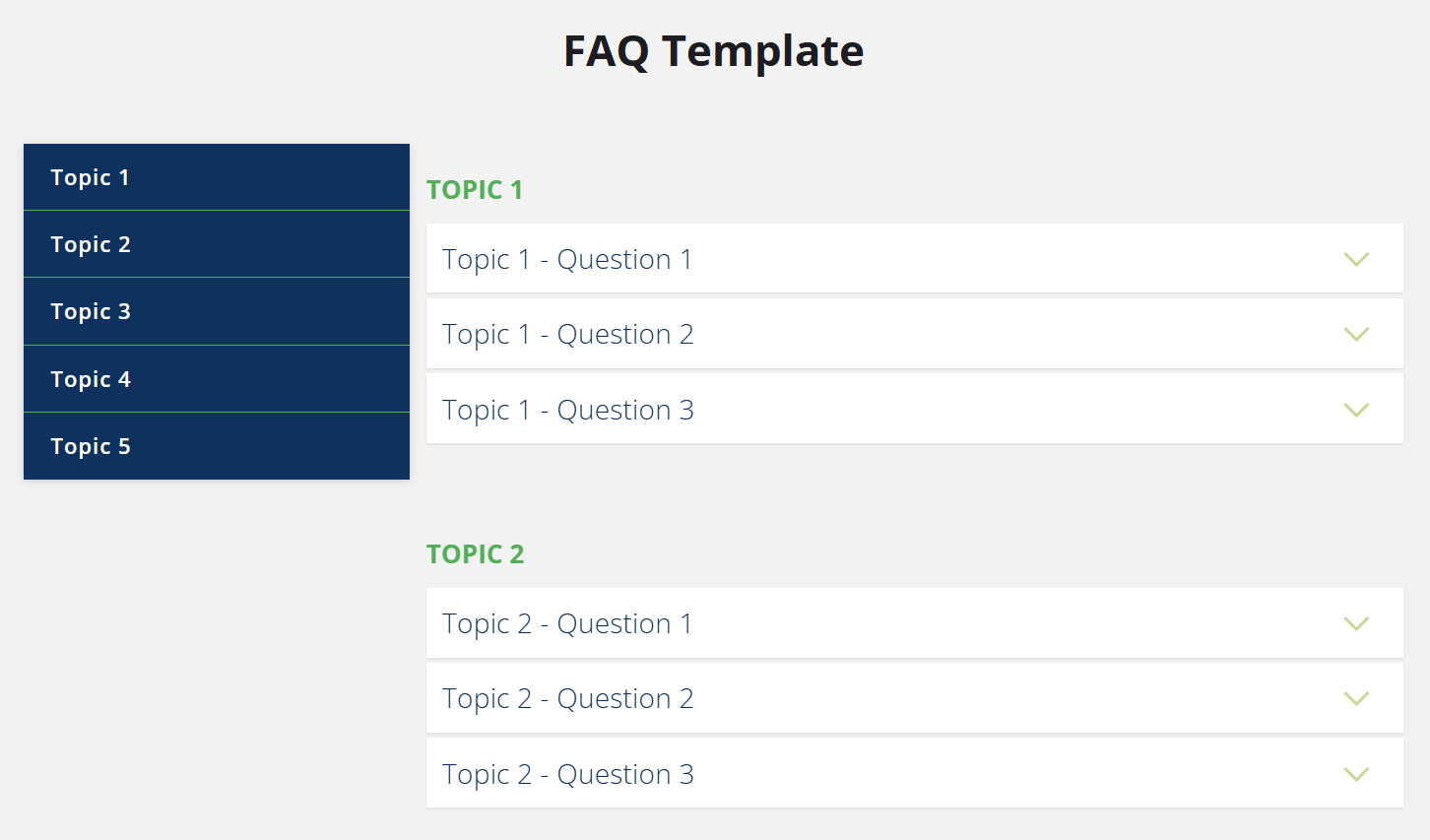
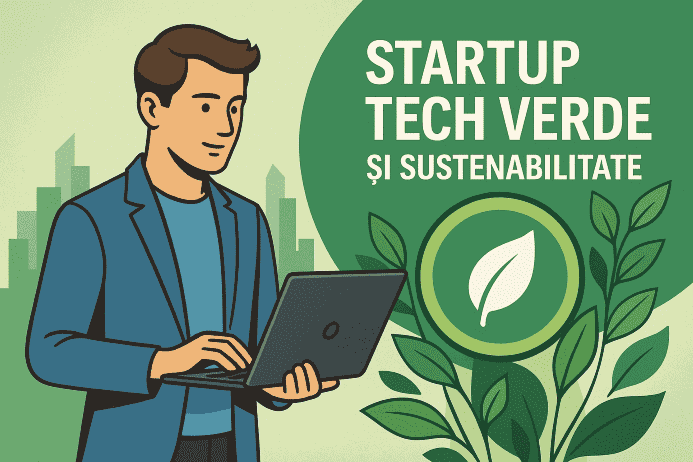
Be the first to comment!