Complete WordPress Performance Audit in 30 Minutes

Don’t have time for a full-day technical audit? No problem. In under 30 minutes, you can identify and fix the most important issues affecting your WordPress site’s speed, SEO score, and user experience.
1. Run a PageSpeed Insights test
Go to pagespeed.web.dev, enter your site’s URL, and analyze both Mobile & Desktop scores. Pay attention to:
- Largest Contentful Paint (LCP)
- Total Blocking Time (TBT)
- Unused JS/CSS and slow-loading resources
2. Review active plugins
Go to wp-admin → Plugins and deactivate anything that:
- isn’t used regularly
- duplicates existing functionality
- loads JS/CSS on every page unnecessarily
3. Enable caching and GZIP
If you haven’t already, install a lightweight caching plugin: WP Rocket, FlyingPress, or LiteSpeed Cache. Check in PageSpeed if transfer encoding: gzip is active — it helps a lot with fast delivery.
4. Bulk optimize images
Use WebP format wherever possible. Recommended plugins:
- ShortPixel
- Imagify
- Optimole
Don’t forget lazy loading for images further down the page.
5. Clean up your theme’s unused assets
Your WordPress theme might load external fonts, icon sets, animations, or JS libraries even when not used.
Disable them manually via functions.php or with Asset CleanUp.
Conclusion
A WordPress audit doesn’t have to take a whole day. If you know where to look, you can gain dozens of PageSpeed points, more visitors, and better conversions — all in just 30 minutes. Repeat the audit monthly and don’t let performance slip over time.

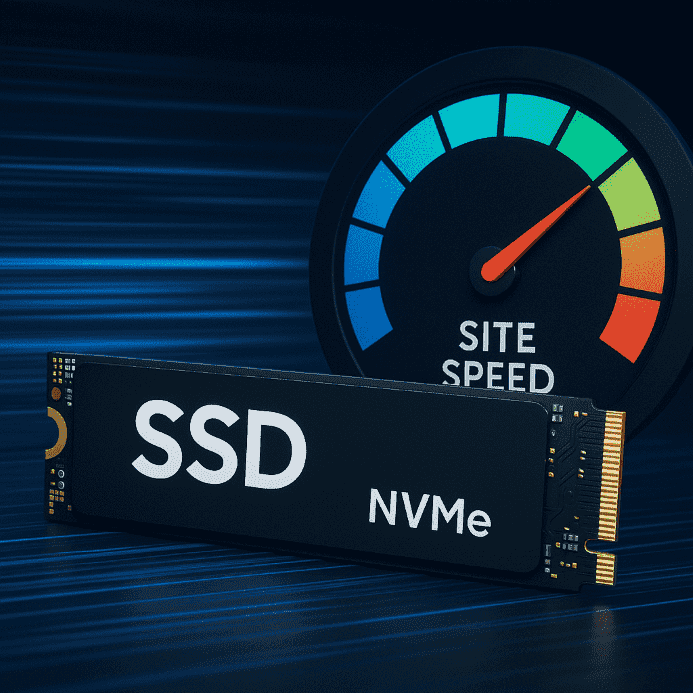
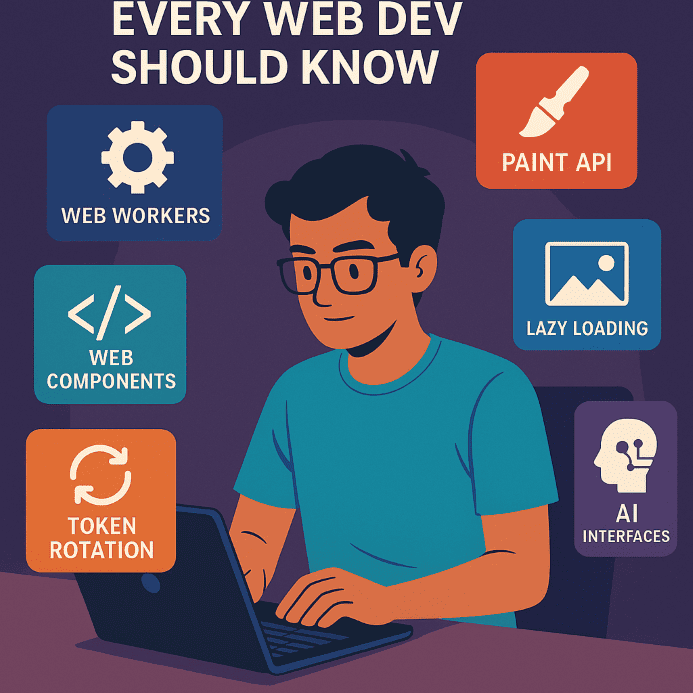
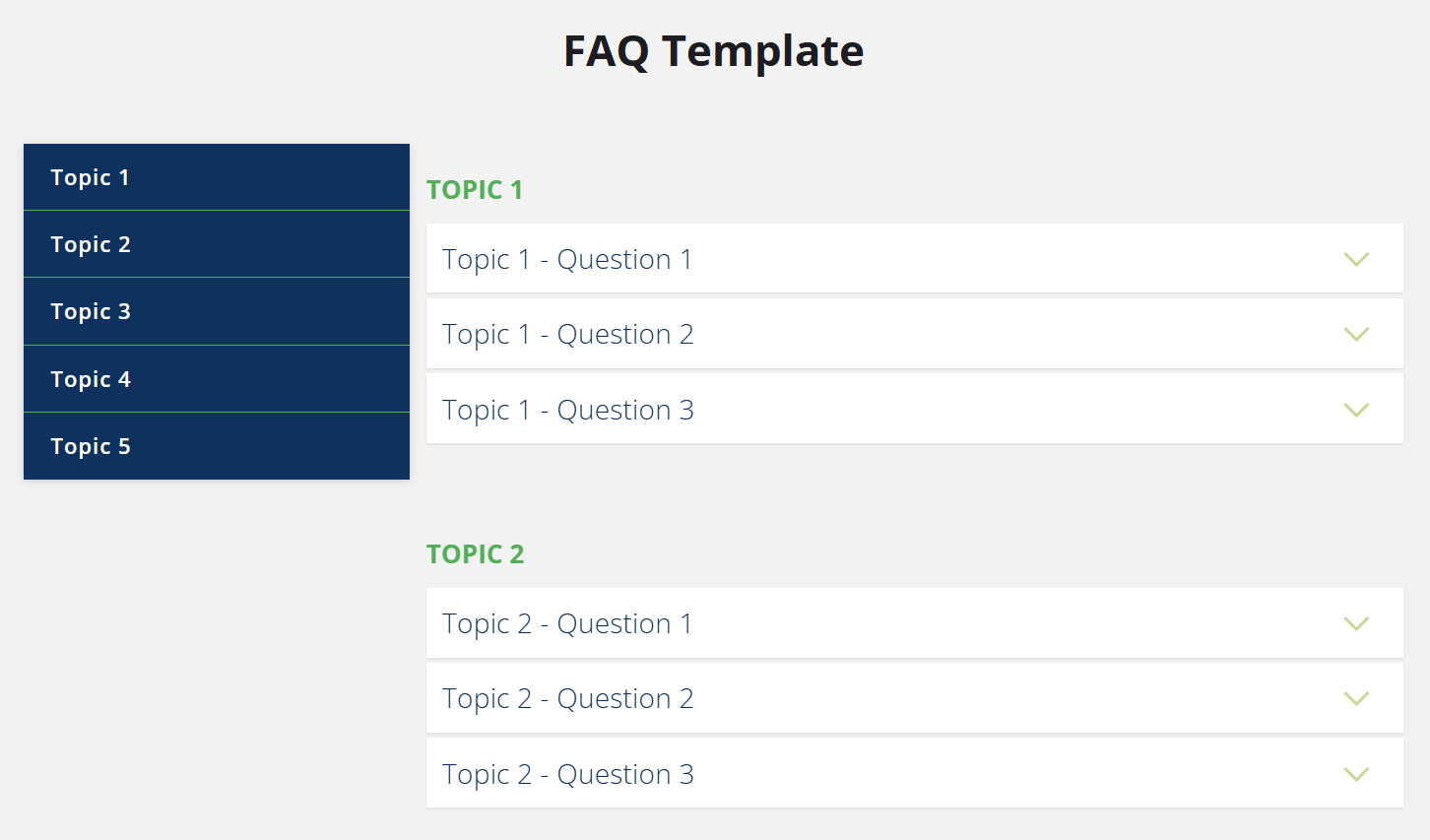
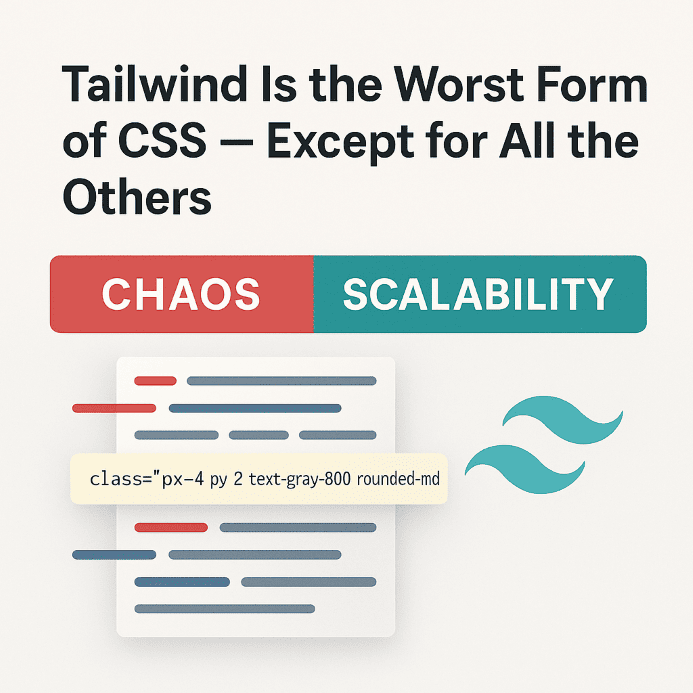
Be the first to comment!