How to Create Dynamic and Composable CSS Animations
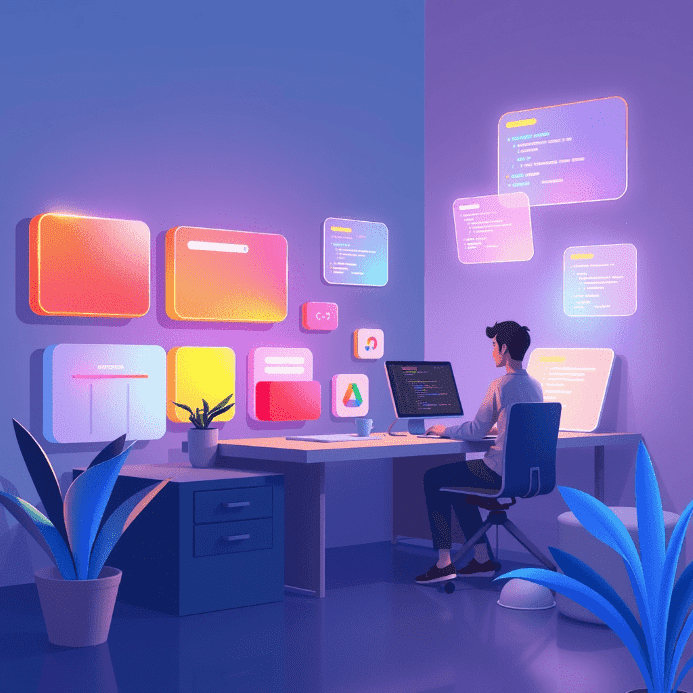
Dynamic and Composable CSS Animations
CSS animations have come a long way from simple color transitions or fade-ins. In a world where interfaces need to be fluid, interactive, and engaging, developers are looking for smarter ways to build visual effects. But how can you create animations that not only look good, but are also easy to maintain, reuse, and combine?
In this article, we explore the concept of composable CSS animations — animations built in a modular way, which can be combined to create complex effects without writing redundant code. We'll see how to define them, apply them, and control them dynamically using JavaScript.
What Does “Composable” Mean in the Context of Animations?
In programming, “composable” means you can build complex things from simple parts. For CSS animations, it means that instead of creating a unique animation for every effect (e.g. .fade-slide-scale-in), you create small animation blocks (e.g. .fade-in, .slide-up, .scale-in) and combine them as needed.
Example: Modular CSS Animations
Combining Animations
You can apply multiple classes to the same element:
Or combine them into a single property:
.composed-animation {
animation:
fade-in 0.6s ease-out forwards,
slide-up 0.6s ease-out forwards;
}Dynamic Control with JavaScript
You can apply animations programmatically, based on interactions or conditions:
function applyAnimation(el, animations = []) {
const animationString = animations
.map(name => \`\${name} 0.6s ease-out forwards\`)
.join(', ');
el.style.animation = animationString;
}Conclusion
CSS animations don’t have to be rigid or hard to maintain. By defining small, reusable blocks, you can build an elegant, scalable animation system that’s easy to control — whether from HTML or JavaScript.

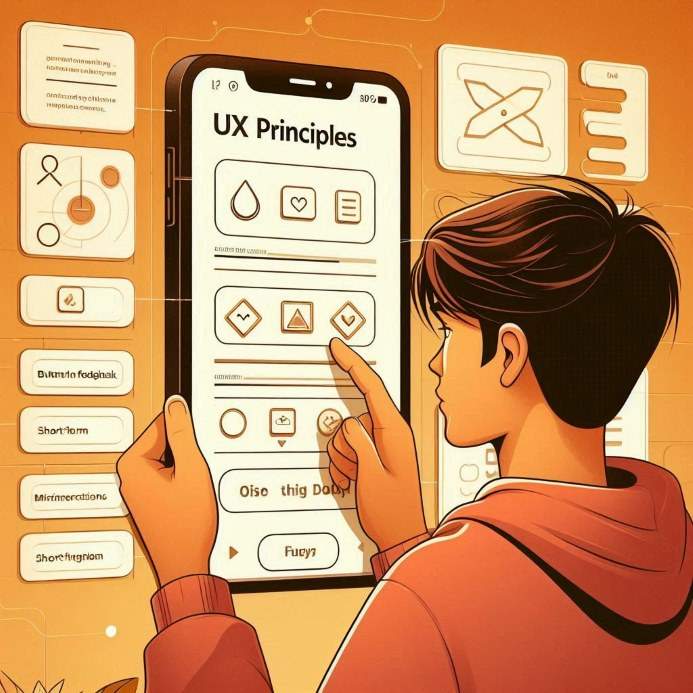
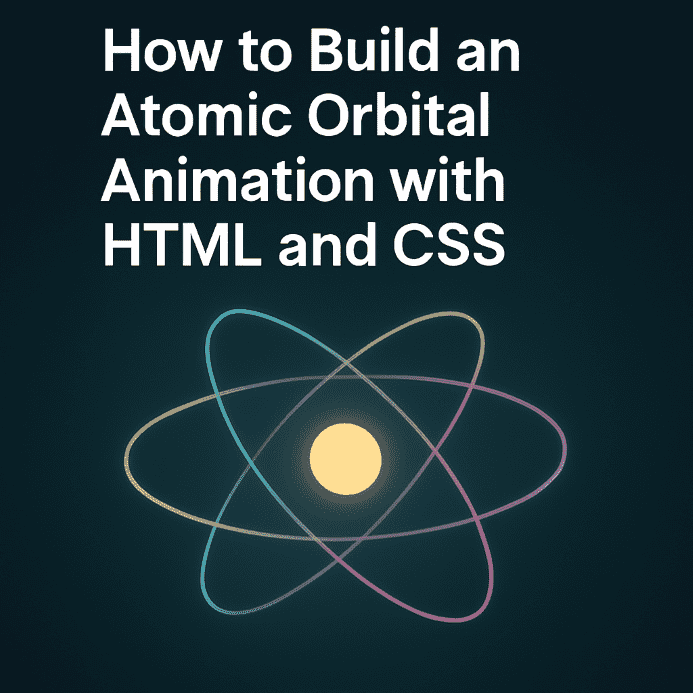
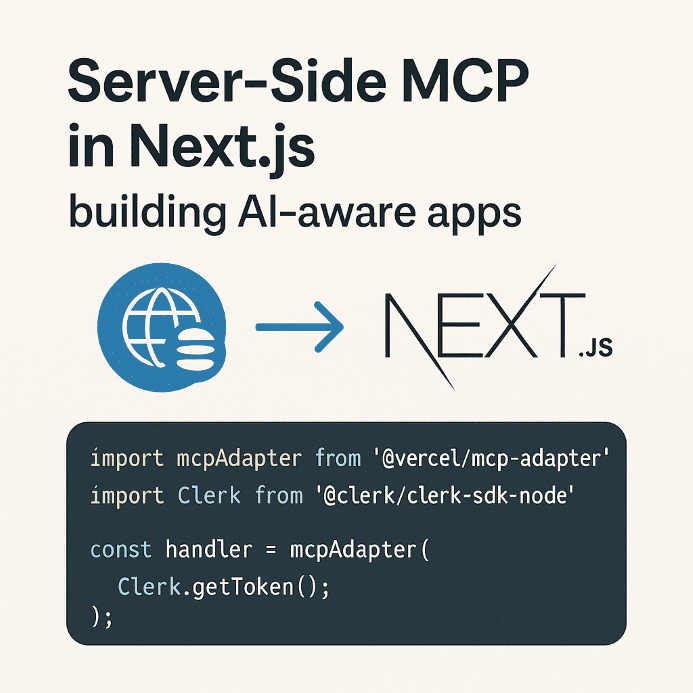
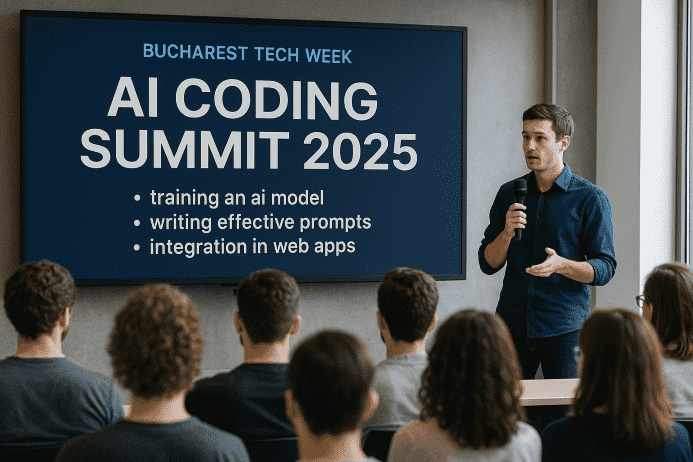
Be the first to comment!